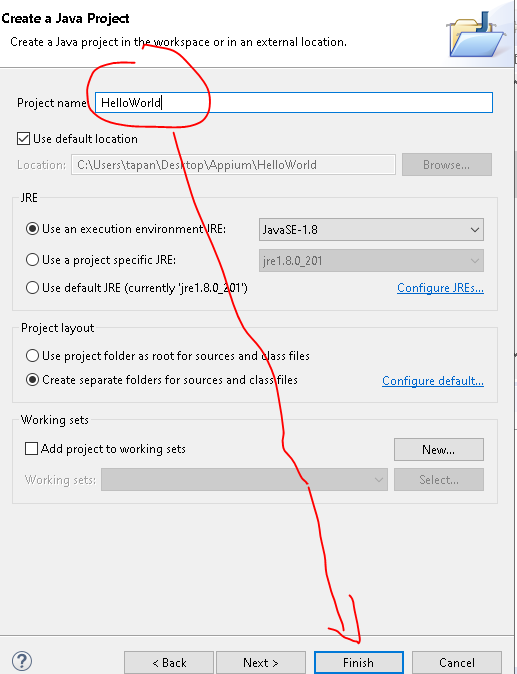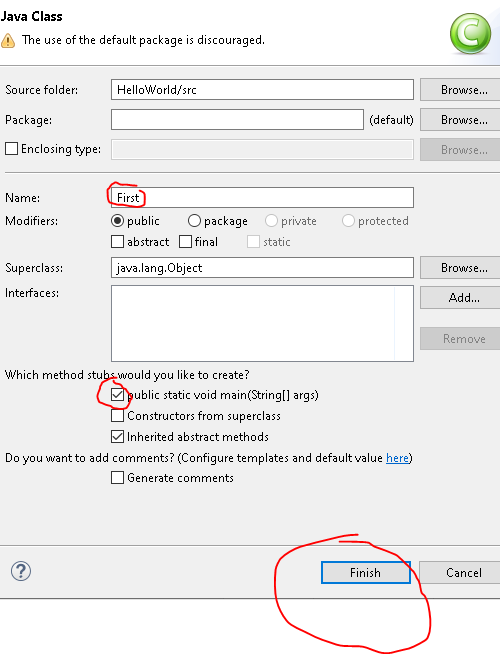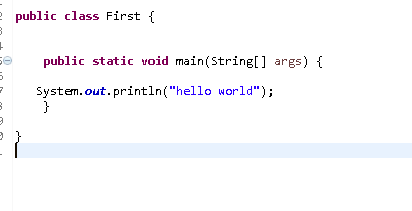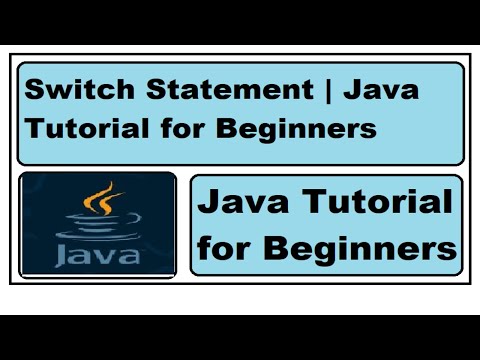If you are new to any language we start with Hello World which is first step of learning .
If you have any drought or confusion there is step by step video tutorial in Hindi as well as in English about to start to learning Java by creating simple program of Hello World .
Pre-condition is first download code editor , like Eclipse https://www.eclipse.org/downloads/ . which will ease your work. Also you have to download Java based on your computer system. https://www.oracle.com/java/
Make sure you set Environmental variable . Or open command prompt by typing cmd in search bar. now type javac if you have few option as below it means you have set up correctly. there are lots of video about how to set up so you can follow that.
Video In English
open Eclipse or any code editor and click on File then Click on New
Now try to find java project if you can not find then select other project and type java and click on Java project , click on nextEnter name of Project and click on Finish
Now expand new created project and Right click on SRC, then New and Class.
Now Click on Run and select First from drop down which is out class name if you have given something else make sure you select that name now check console.